Immediate savings
The complete configuration of your entire smart home system is done via the Homematic IP app, which can be used to control, regulate, automate or monitor all devices simultaneously.

Your smart home is in your hands
Who doesn’t? You’re outside and you’re not sure if you left the living room light on, you have a nagging feeling that something is wrong in your office, or a storm is approaching and you need to pull down your establishment’s exterior window blinds.
You can easily solve all these worries with the free Homematic IP app for your smart home. Use the application to add individual components to the system or expand it, perform configuration, program individual devices or entire scenarios, and control and monitor the entire system.
The app is one of the key links in your entire Smart Home system, whether it’s installed in your house, apartment, cottage, office, headquarters, warehouse or anywhere else.
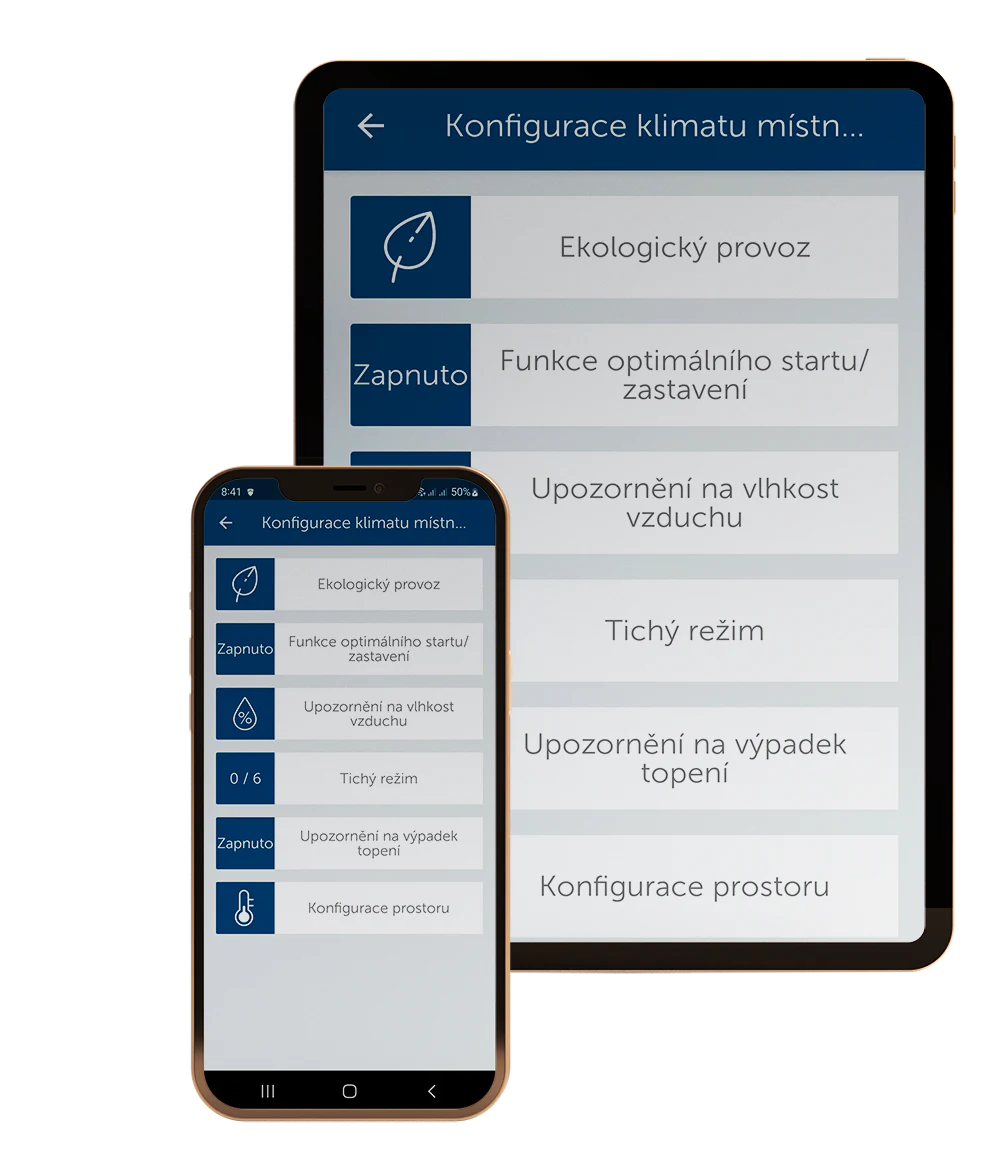
Set up with Homematic IP
Heating
Set individual heating profiles for each room with Homematic IP. Configure the scenarios in combination with the appropriate components of the smart home system for automation and heating control.
The active program in conjunction with individual system elements such as the wall thermostat, radiator thermostatic head and window sensor not only detects the opening of the window and the supply of cool air, interrupts the supply of hot water to the radiator, but above all immediately reduces energy costs by up to 30%.
- For heating automation and control
- Logs the opening of the window
- Reduce energy costs by up to 30%.
Create scenarios in the app
Shielding
Create scenarios in the app to move the outdoor blinds on your building up and down at specific times of the day and preset times, or control them spontaneously with a touch of your finger on your smartphone screen.
Alert
In the event of an attempted break-in, fire or water flooding, you will be immediately notified via push notifications that will be displayed in the app on your smartphone.
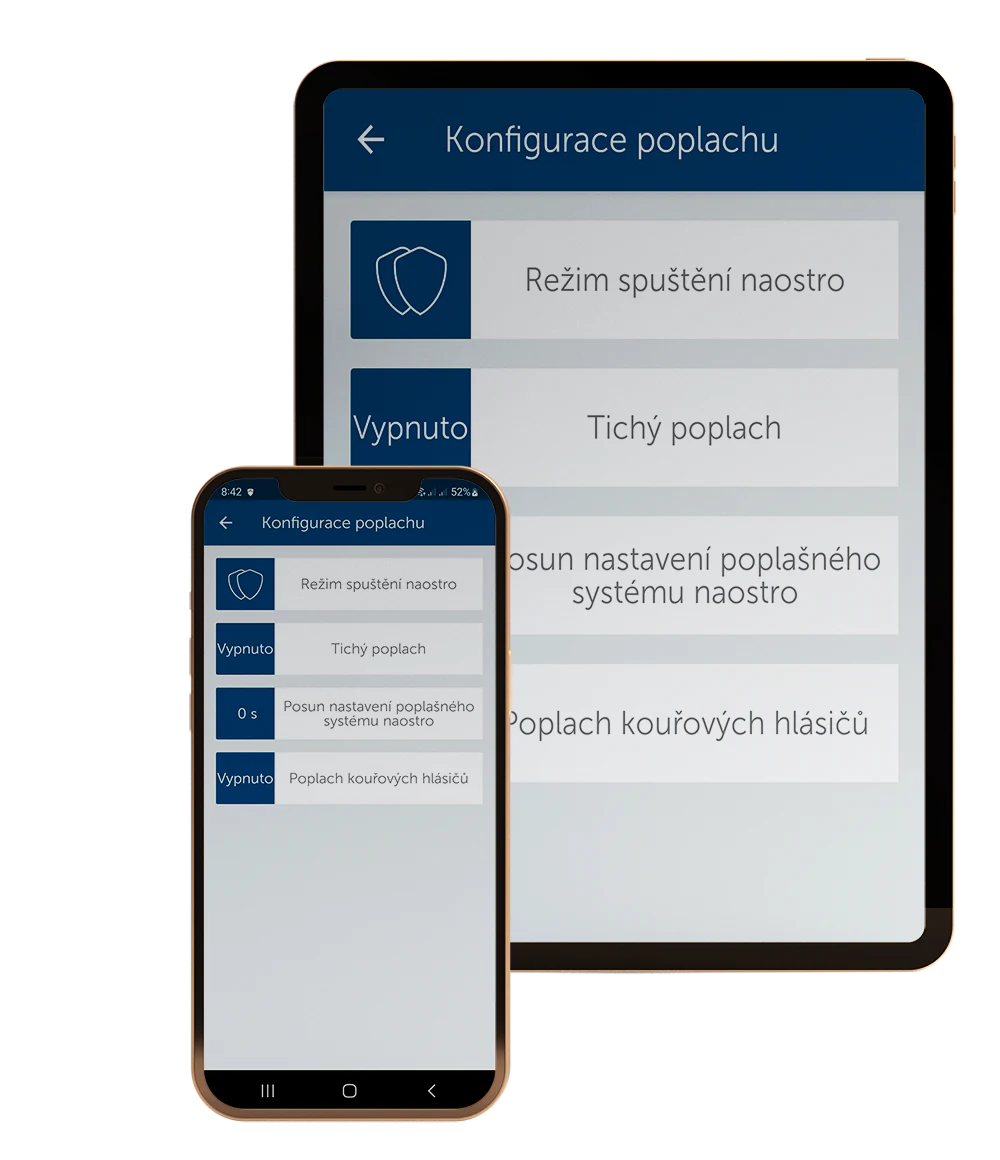
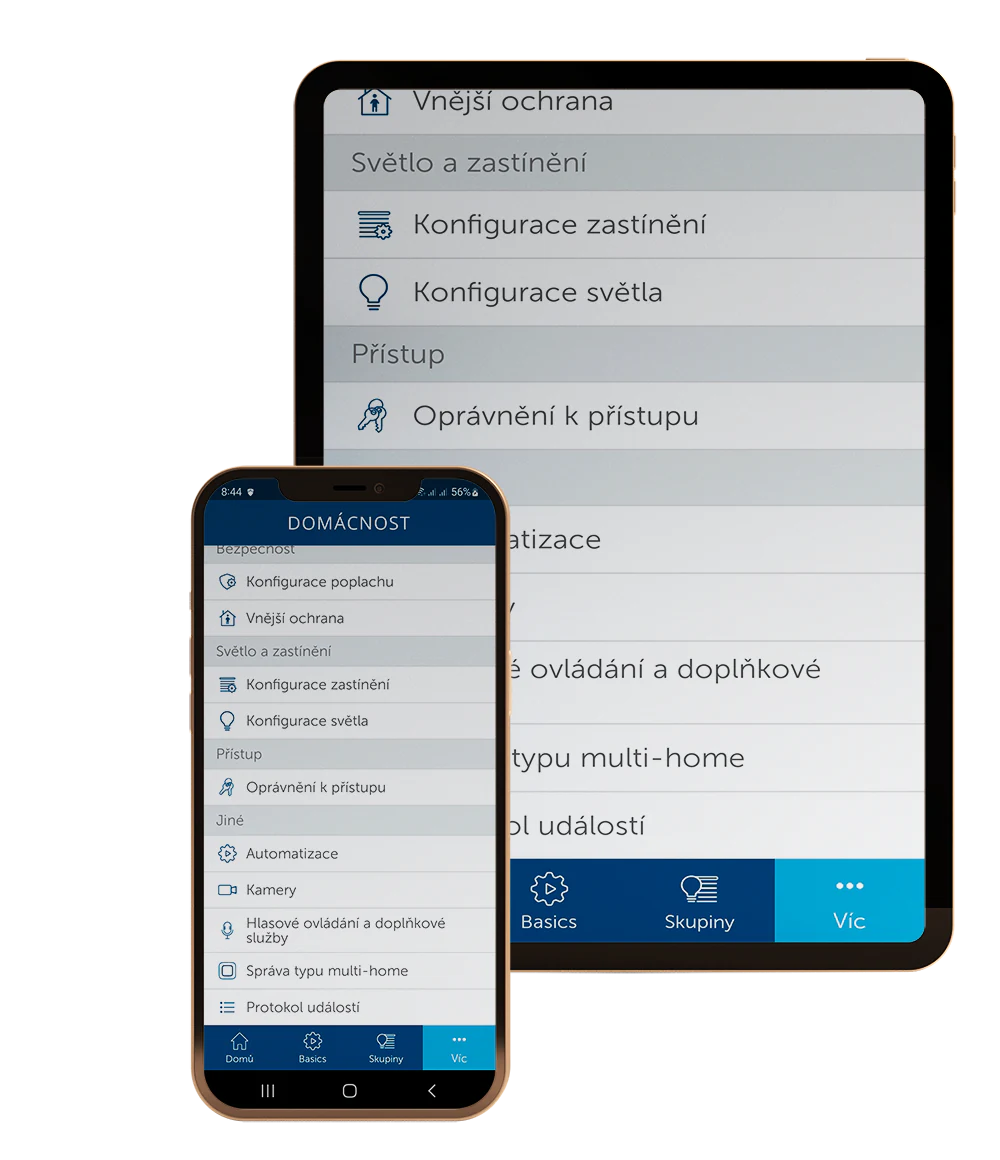
Connect to your smart home
Cameras
Connect a camera to your smart home or link it to a camera system and watch a live image of the monitored area directly on your smartphone in the Homematic IP app.
Lighting
Automate lighting switching depending on the time of day, lighting conditions or the situation. Create scenarios and combine smart home elements according to your requirements and needs.
Application-to-application communication security
Encryption
The security of communication between the application, the cloud and the individual elements of the Homematic IP smart home system is ensured by technology with complex and advanced encryption based on AES-128 authentication standards.
The specially secured servers used to run the Homematic IP system are located in Germany. In order to protect your privacy, no registration is required to commission and operate the Homematic IP smart home system.
- Comprehensive and advanced encryption
- Specially secured servers
- No registration
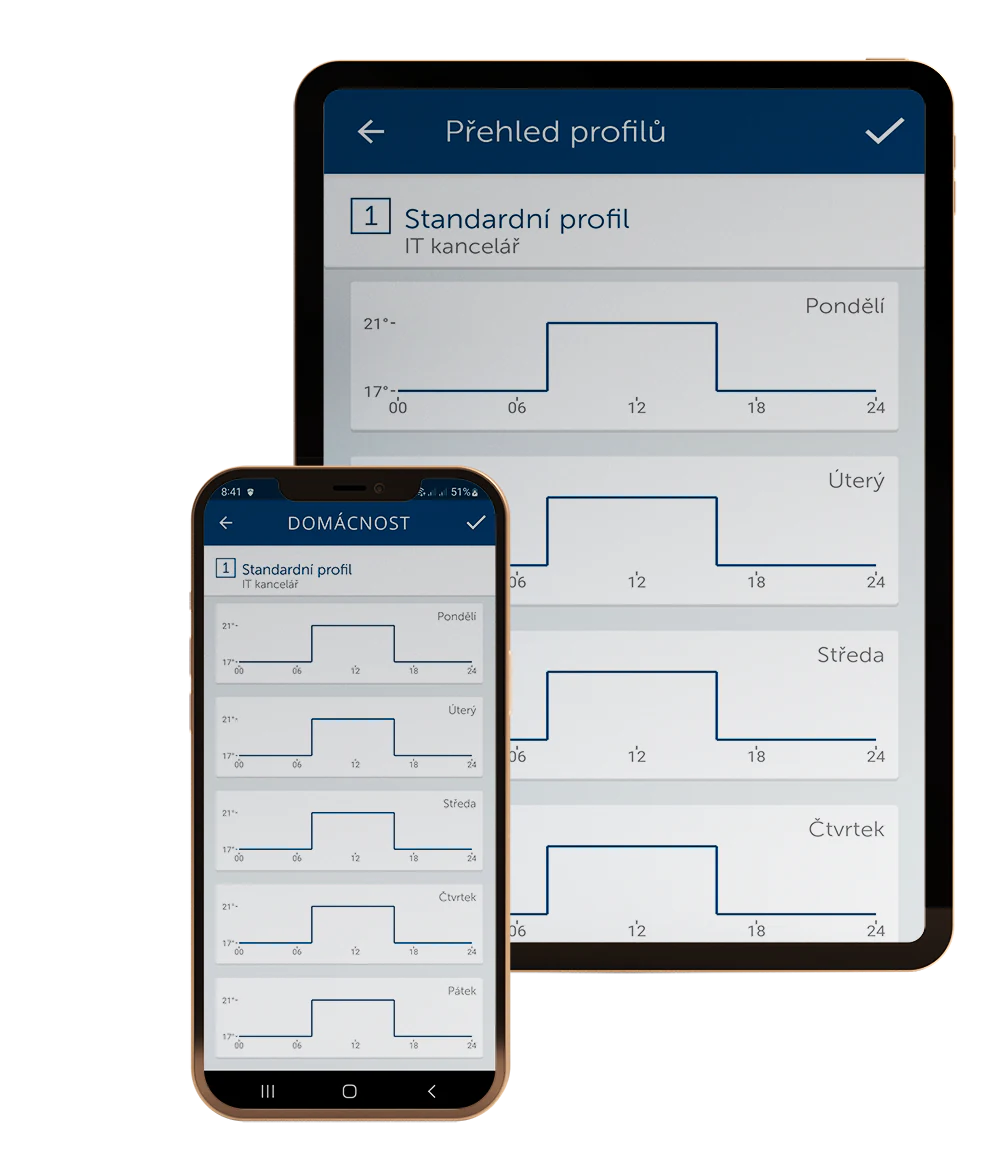

Control from the home screen
Widgets
With the help of active widgets you can control certain components of the Homematic IP system directly from the home screen of your smartphone. For example, you can unlock or lock the entrance door or turn on specific lights. With passive widgets, you can easily jump from the home screen to individual rooms or to specific system functions.
Push notifications
You can activate a range of options in the app to send information messages and systemalerts via push notifications to your smartphone. One example we can give is a window that remained open after 22. 1 p.m. and the system will alert you to the situation with a message. Using the Homematic IP app, you can easily determine when and under what circumstances you want to receive push notifications.
Loading the application
The Homematic IP system is regularly independently tested and certified by VDE. The only system on the market with an award for high protocol, IT and data security.
The free application, which does not require registration, is designed for smart devices with Android and iOS operating systems in Czech localization, is regularly updated and expanded with additional system functionality and support for new devices.
The application is operated via the secure Homematic IP Cloud, which allows remote access to individual Homematic IP devices.
The cloud is operated exclusively on German servers and is therefore subject to the highest security standards.
One app for any installation
Control your entire smart home system in a fully automated way, based on a scenario or with just a touch of your finger on your smartphone display, and get a comprehensive overview of the current status of all devices and functions of your system.
In the event of an attempted break-in, fire or water flooding, you will be immediately notified via push notifications that will be displayed in the app on your smartphone.
Individual configuration options
The Homematic IP app offers you individual configuration options for all scenarios and functionalities of the smart home system. Programming and using the application is easy, clear and intuitive.
Set individual heating profiles for each room with Homematic IP. Automate the switching of lighting and shading depending on the time of day, lighting conditions or weather. Activate the full security mode or the energy-saving ECO heating mode. Create scenarios, combine Homematic IP elements and automate smart home control and management processes based on your requirements and needs.
Remote control, no matter where you are
Use the app to control and configure the management of your entire smart building system, whether you’re at home, at work or on the go.
For the fastest possible access to your favourite or frequently used system features in the app, use the active widgets to control certain components of the Homematic IP system directly from the home screen of your smartphone.
Free updates and system extensions for additional features
The free mobile application without registration, designed for smart devices with Android and iOS operating systems in Czech localization, is constantly adapting to modern trends, optimizing and evolving depending on the growth, requirements and needs of Smart Home users.

